When you are redirected to the login screen, register & login as a new member.
Membership registration can be completed easily with a social networking account.
to sell your products!




UUp-T has a wide variety of sellers, from ordinary individuals to celebrities and influencers from entertainment agencies.
We refer to our sellers as creators, Creators simply think of an original design, create it, and submit it to Up-T. Up-T handles everything from customer service to inventory management and shipping. Up-T handles everything from customer service and inventory management to shipping. When the goods with the design sold by the creator are sold, the creator will receive a reward. Rewards are paid at the end of each month and automatically deposited into the account registered when you set up your profile the following month.
Anyone can easily and conveniently sell goods online. You, too, can sell goods on Up-T!

Step 1
Member registration & login
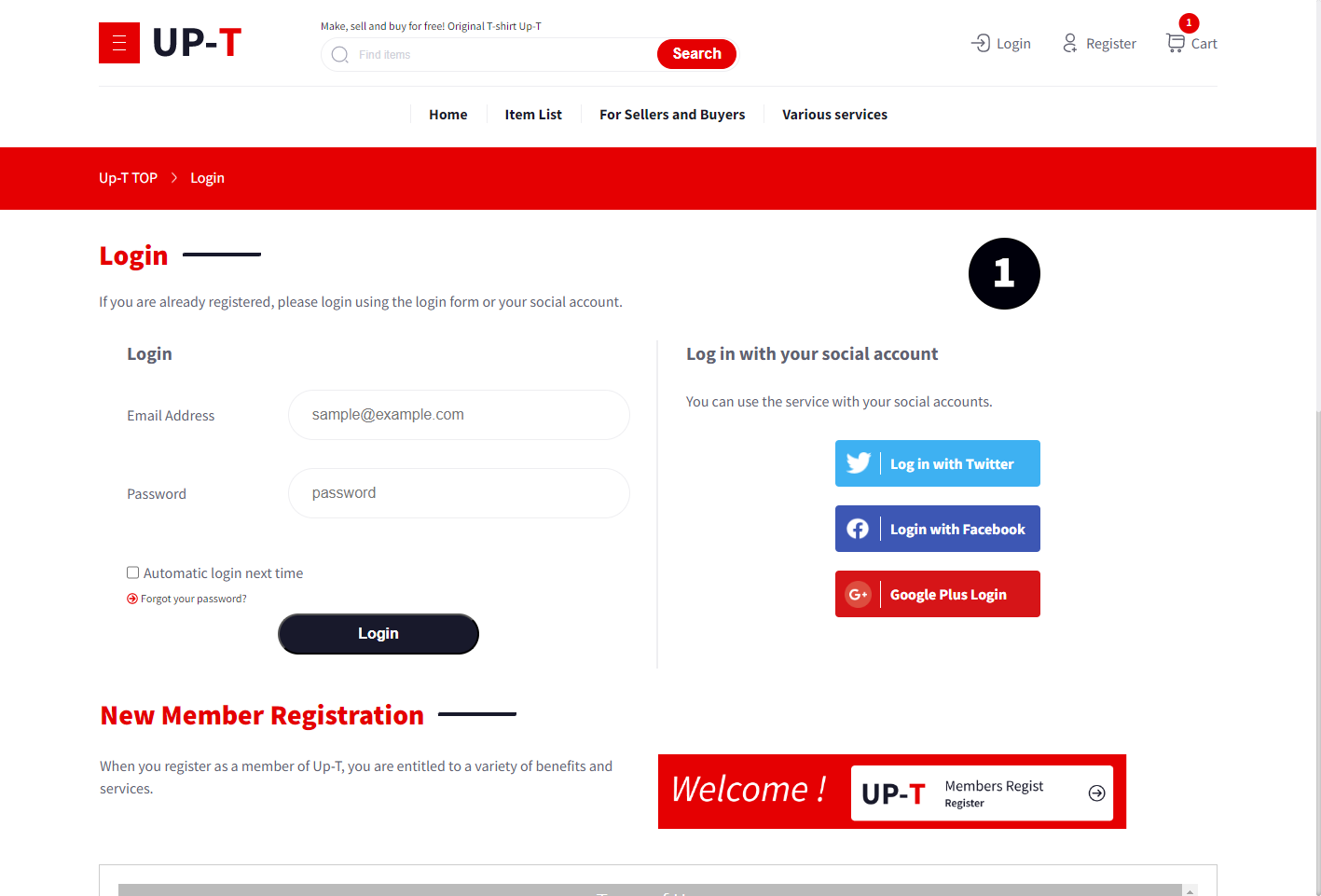
1
Click the login button at the top of the site
When you are redirected to the login screen, register & login as a new member.
Membership registration can be completed easily with a social networking account.
Step 2
Create items for sale form My Design 1
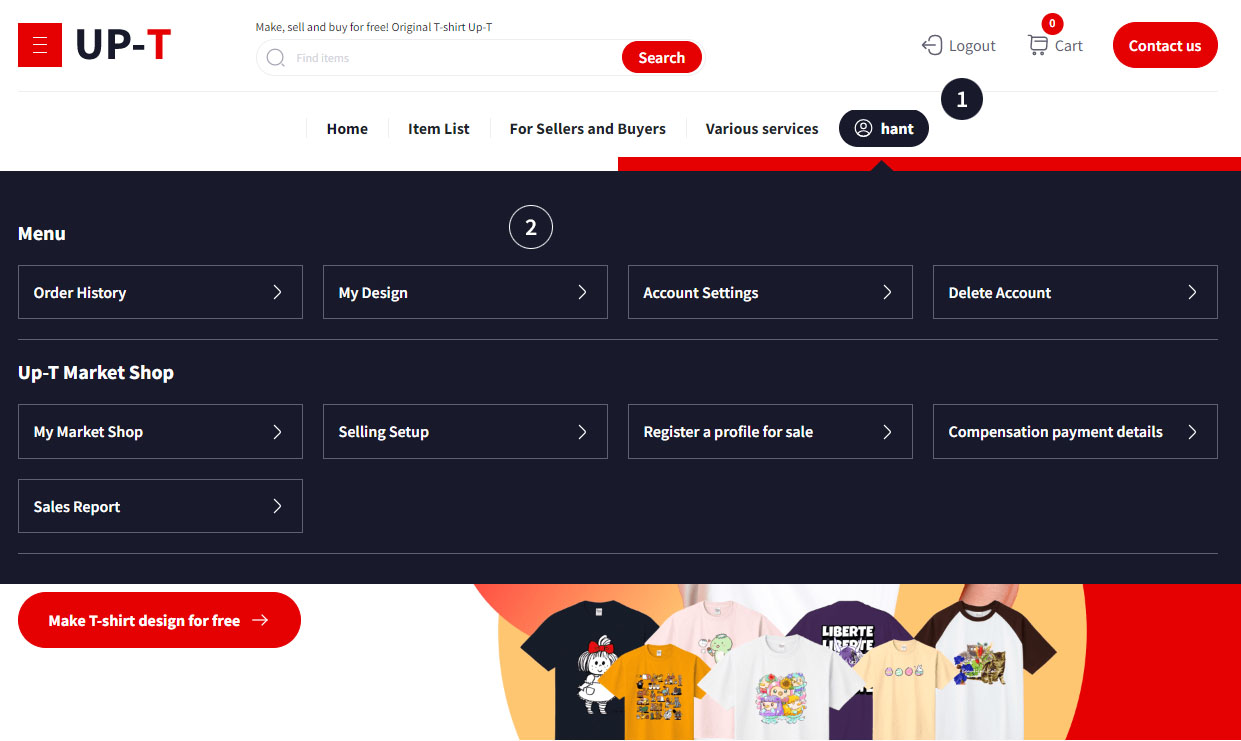
1
Click the username menu
2
Select My Design
Step 3
Create items for sale form MY Design 2
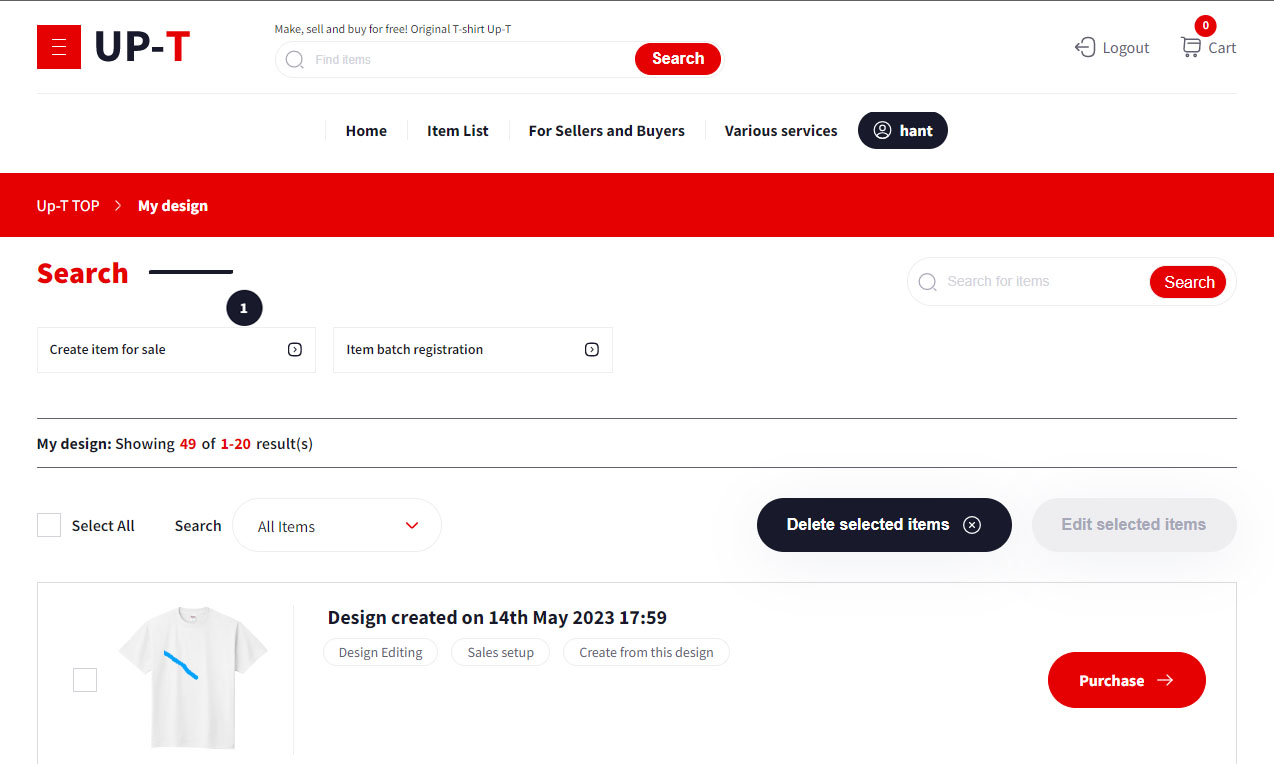
1
Click “Create item for sale"
Step 4
Create items for sale form MY design 3
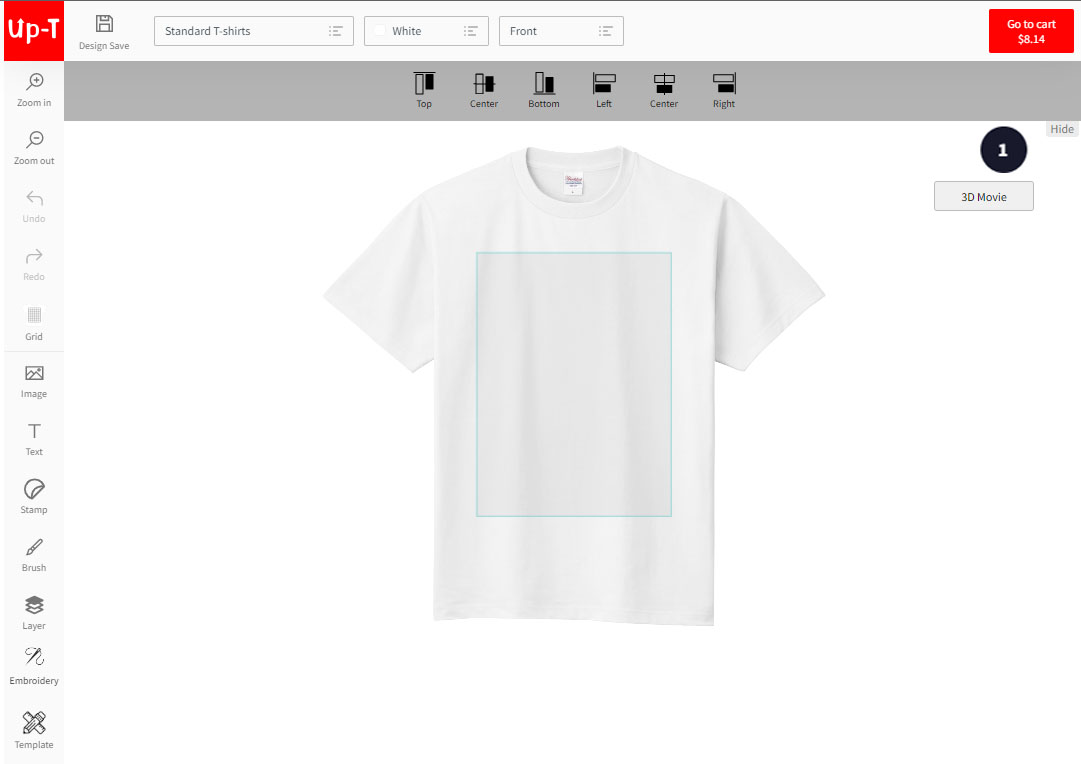
With the design tool, you can select the item you want to sell and the color, and freely design with text input, stamps, brushes, etc.
Design freely with abundant functions
Image upload
Text input
Stamp
Pen
Layer function
Embroidery mode
Template function
1
Create items for sale from My Design 3
Step 5
Market selling settings
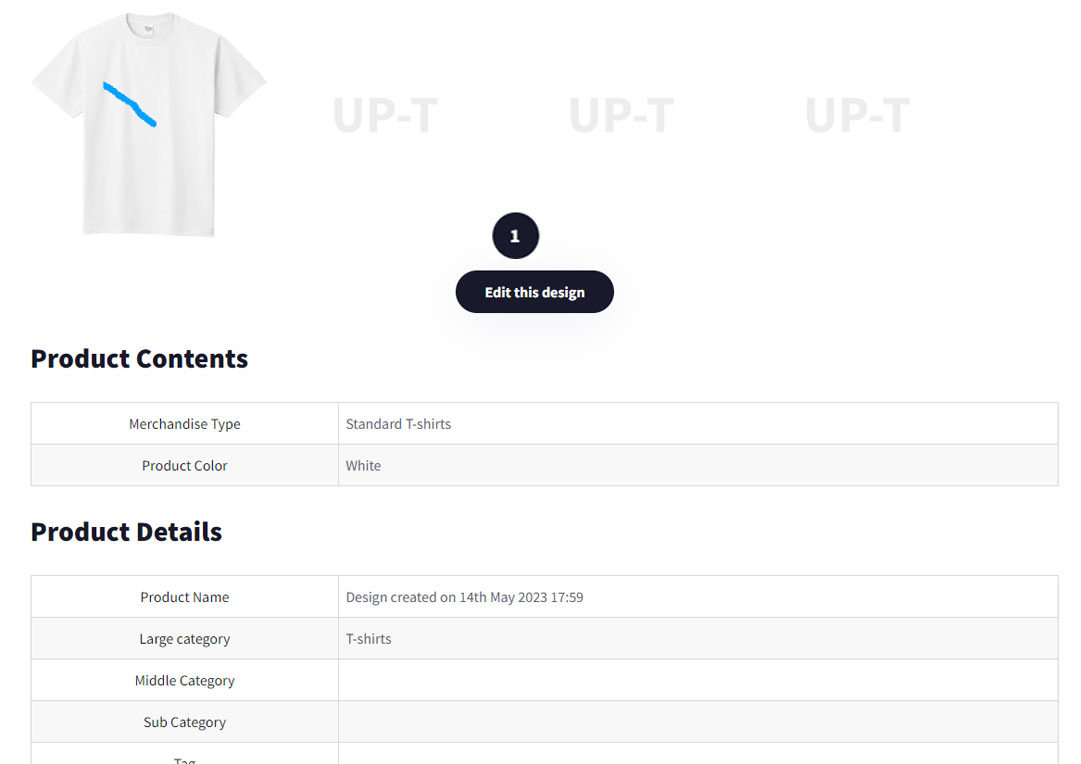
Set prices and product names for goods to be sold at the Up-T Market.
This completes the market sales setup.
Please check your market page from My Design.
Step 6
After logging in, click on your member name, then click on "My Design".
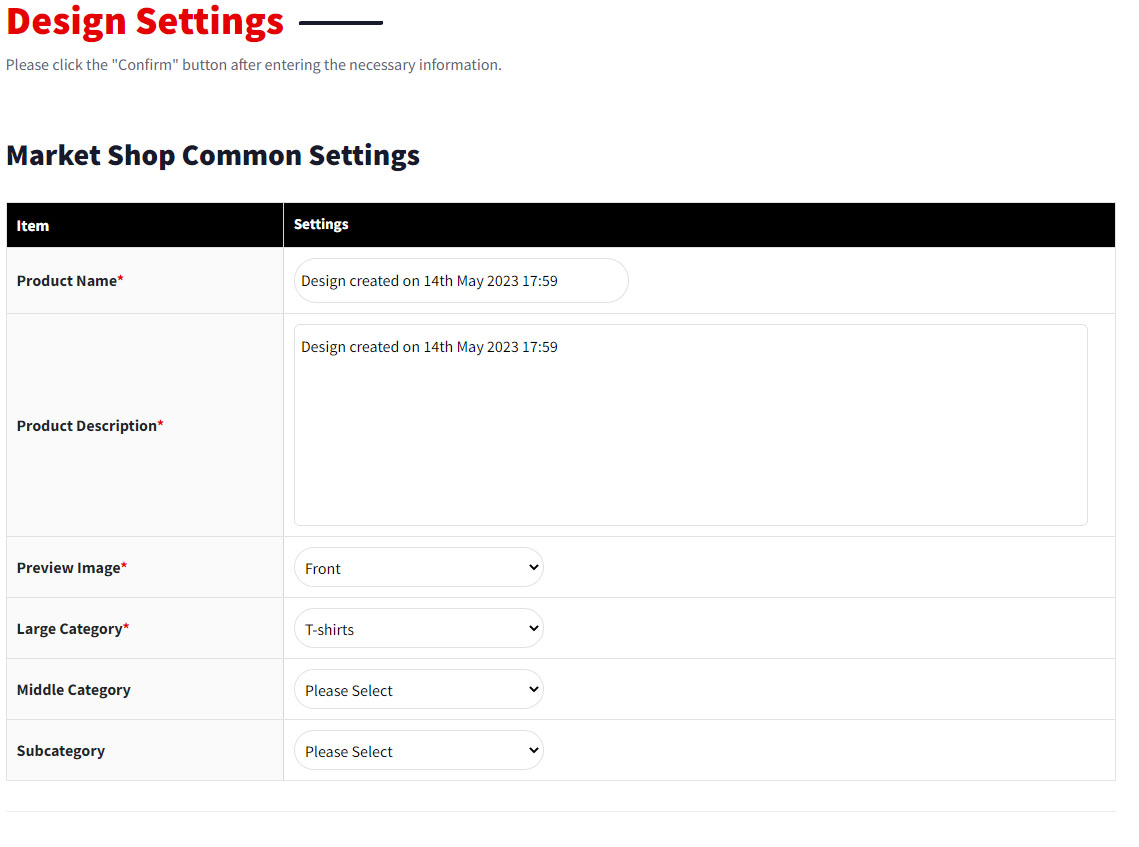
1
Click on the login button at the top of the site.
When you are redirected to the login screen, register & login as a new member.
Membership registration can be completed easily with a social networking account.
